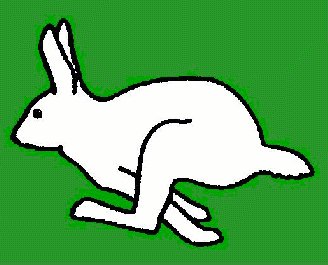
THE 14th COMPTON CHALLENGE
will take place on
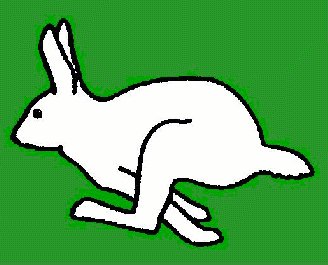
EASTER SATURDAY 3rd APRIL 2010
Starting at 9.00 am
at
THE DOWNS SCHOOL
COMPTON, BERKSHIRE
![]()
Race details, rules and Entry Form
![]()
DOWNLOAD INSTRUCTIONS
Right click and save this file to your desktop,
Open Garmin
Training Center on your PC,
Click File | Import Courses and type *.*
into dialogue so you can select the .xml file,
Then (with your Garmin linked
to PC) click File | Send Workouts and Courses. Wait until it says it's
done.
On race day press "Mode" on your watch, select "Training"
then "Courses".
Your Garmin can then tell you how far you have
to go, and can alarm you if you stray off route.
There's even a compass... do
have a play before race day!
![]()
Compton 40, second 20 - click here
DOWNLOAD INSTRUCTIONS
Right click and save this file to your desktop,
Open file
with GPS software on your PC (e.g. EasyGPS - free from www.easygps.com)
Then
with your GPS device linked to PC click "send"
A "pop-up" box will allow you
to select GPS make and model
Then click "OK" to complete the data
transfer
![]()
Download Route (Including Check Points) for Google Earth .kmz
file:
Compton 40, second 20 - Click Here
DOWNLOAD INSTRUCTIONS
Right
click and save this "zip" file to your desktop,
Select file on desktop, right
click and "extract" Google Earth .kml file,
Open file in Google Earth,
More interactive maps ... including elevations and 3D "Fly-Through"
